http://picasaweb.google.com/saifullah.shafiq/SharePoint2010PresentationInLahore


I presented at an event in Lahore today. The audience was just too great.
All About SharePoint is a blog about SharePoint, InfoPath and related technologies. It was started in 2005 and has good readership in many countries. It covers SharePoint 2003, 2007, 2010, 2013, 2016 and Office 365. You can read articles, tips, tutorials and news. It has code samples and complete applications as well.


| Session | Time | Speaker |
| Connecting Systems with WCF: The Basics | 1:00 PM | Halabi |
| Developing Applications with Silverlight 4.0 | 2:00 PM | Mossalem |
| SQL Server Tips and Tricks, Real cases with developers | 3:00 PM | Nabeel |
| What vs How:Functional Programming Introduction | 4:00 PM | Ahmed |
| Building Composite Applications using SharePoint Designer 2010 | 5:00 PM | Muhanad |
| Session | Time | Speaker |
| SharePoint 2010 Communities | 1:00 PM | Saif |
| SharePoint 2010 Document Management Hands On | 2:00 PM | Jerry |
| Windows Phone 7: 0 to 60 in no Time | 3:00 PM | Adel |
| Animating Business In Blend | 4:00 PM | Joel |
| Software Design Principles | 5:00 PM | Hammad |
|
|
|
|
|
|
|
|
|
|
| Opening Notes - MVPs & Community Leads | 10 Minutes |
| Welcome note and Agenda and Review of the event. |
| Connecting Systems with WCF: The Basics (Level 200) - Halabi | 1 Hour |
| This session will discuss the role of Windows Communication Foundation (WCF) in connecting systems. After an overview of WCF advantages and messaging basics, the session will show how WCF as a message communication mechanism combines with other connected systems technologies such as BizTalk, WF, MSMQ, and the .NET Service Bus to facilitate systems integrations. Prerequisites: Basic knowledge of WCF, BizTalk, WF and .NET Services is a plus but not required as the session will tackle the basics. |
| Developing Applications with Silverlight 4.0 (Level 100) - Mosselam | 1 Hour |
| New to Silverlight and looking for ways to build seamless, rich web experiences and line-of-business applications? This session is where you can start. We will cover how to get started building your first application. We’ll also highlight the capabilities and functionalities of Silverlight 4.0. |
| SQL Server Tips & Tricks, Real cases with developers - Nabeel (200) | 1 Hour |
| Application developers do get the job done, but they usually don't know (or care) how SQL Server works, and this causes performance issues in the long run. This session is about introducing some of these concepts using real cases where developers misuse queries and features from SQL Server, and discussing alternative effective ways to handle them. |
| What vs How: Functional Progmg. Introduction(Level 100) - Ahmed | 1 Hour |
| This can include the concepts behind functional programming with C# (LINQ, lambda expressions and anonymous methods), XAML and maybe a quick review of F#.. |
| Building Composite Apps using SP Designer(Level 200) - Muhanad | 1 Hour |
| In this demo-packed session, we’ll take a look at the various capabilities SharePoint Designer 2010 provides for building out composite applications for SharePoint 2010. Demos include working with the Data View Web Part, applying conditional formatting, and integrating data from various sources such as Twitter and Google Maps – all this without writing a line of code! |
| SharePoint 2010 Communities (Level 200) - Saif | 1 Hour |
| Description: SharePoint 2010 is a huge product that offers an array of features. In this session, I will talk about the features that empower the communities. I will talk about the new social media features introduced by the Microsoft. This includes tagging, bookmarking, people search, expertise search, blogs, wikis, etc. |
| Windows Phone 7: 0 to 60 in no Time (Level 100) - Adel | 1 Hour |
| “If you want to start developing applications for Windows Phone 7 but don’t know where to start from, this session will help you to get on the track in no time.” It will also demonstrate how quickly you can develop, debug and deploy applications. |
| Animating Business in Blend (Level 200) - Joel | 1 Hour |
| Discusses how to use animation to enhance line of business applications and demonstrates how to create and employ them in Blend. Topics will include Animations, Triggers, Events, and the Visual State Manager. |
| SharePoint 2010 - Document Management - (Level 100) - Jerry | 1 Hour |
| In this session Jerry will provide hands on demo of the SharePoint 2010 document management features. This will include Document and Records Management, Content Type Syndications and Publishing, Document Sets, Metadata Navigation etc. |
| Software Design Principles (Level 100) - Hammad | 1 Hour |
| In this session we are going to talk about how to tackle inherently complex nature of a software. I am going to show you 'most important principles, tools and techniques you can use to 'combat software entropy'. Together, we will gain an insight in to the heart of the software design. We will talk about the heuristics associated with the software design and architectural patterns and practices. Intended audience of this session in-general includes all the stake holders in software development process i.e. from Developer to Architect to Project and Program Manager and even CTOs and CIOs. |





SharePoint Document Puller v4.0
Download SharePoint Document Puller v4.0
Introduction
SharePoint Document Puller is a tool to extract documents from the SharePoint's DB. It works with SharePoint Portal Server 2003 (and WSS 2.0).
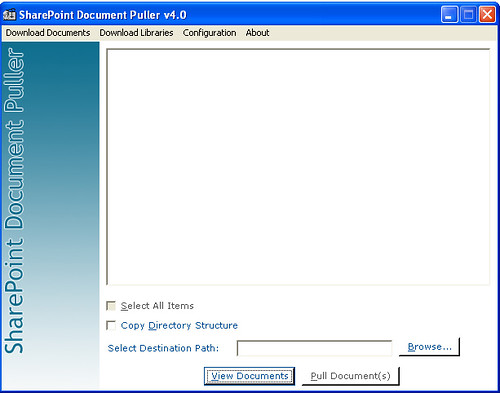
I have made several changes in this version. There were requests for new features. I have tried to include everything that people requested. The only thing you will find missing is a progress bar or a status bar that displays the download status.
History
Version 1.0
Version 2.0
Version 3.0
Details
You see a configuration screen when you run the application for the first time.
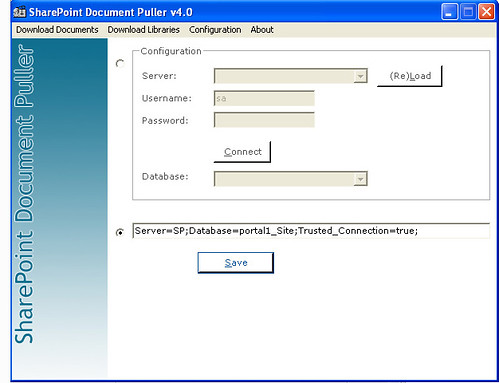
Use this screen to add your database connectivity details. Select server from Server dropdown. Click (Re)Load to populate the Server dropdown if it's empty. Add Username and Password and click Connect. This will populate the Database dropdown. There is a possibility that some one is using different databases for different instances (portals) of SharePoint. Select the database from the Database and click the Save button. This will save the configuration and next time, you start the application, you will be taken directly to the Download Documents screen. You can also add a connection string. Select the second radio button to enable the text box and add the connection string and click the Save button to save the configuration.
Shortcut keys
| Key | Functionality | Screen |
| Ctrl+1 | Download Documents | |
| Alt+O | Download Documents | |
| Ctrl+2 | Download Libraries | |
| Alt+E | Download Libraries | |
| Ctrl+3 | Configuration | |
| Alt+C | Configuration | |
| Ctrl+4 | About | |
| Alt+A | About | |
| Alt+S | Select All Items | Download Documents |
| Alt+D | Copy Directory Structure | Download Documents |
| Alt+B | Browse | Download Documents |
| Alt+V | View Documents | Download Documents |
| Alt+P | Pull Document(s) | Download Documents |
| Alt+S | Select All Items | Download Libraries |
| Alt+D | Copy Directory Structure | Download Libraries |
| Alt+B | Browse | Download Libraries |
| Alt+V | View Sites | Download Libraries |
| Alt+P | Pull Document(s) | Download Libraries |
| Alt+L | (Re)Load | Configuration |
| Alt+C | Connect | Configuration |
| Alt+S | Save | Configuration |
Download Documents
Click View Documents to populate list box with the documents. Select a destination and click Pull Document(s) to download all documents to your hard disk. Check Copy Directory Structure checkbox if you want to copy the directory structure of each file. Similarly, if you want to download complete libraries, select Download Libraries from the menu bar. List box will show you all the libraries that have documents. Select the libraries you want to download, select a destination and click Pull Document(s). Application searches almost all types of files including .doc, .xls, .mdb, .pdf, .gif, .jpg, etc.

|
<SecurityClass Name="SharePointPermission" Description="Microsoft.SharePoint.Security.SharePointPermission, Microsoft.SharePoint.Security, Version=12.0.0.0, Culture=neutral, PublicKeyToken=71e9bce111e9429c" />
|
|
<PermissionSetclass="NamedPermissionSet"version="1"Name="SPRestricted">
|
|
<PermissionSetclass="NamedPermissionSet"version="1"Name="CustomTrust">
|
|
<IPermission class="SharePointPermission" version="1" ObjectModel="True" />
|
<PermissionSet
class="NamedPermissionSet" version="1" Name="CustomTrust">
<IPermission class="AspNetHostingPermission"
version="1" Level="Minimal" />
<IPermission class="SecurityPermission"
version="1" Flags="Execution" /> <IPermission class="WebPartPermission" version="1" Connections="True" />
<IPermission class="SharePointPermission" version="1" ObjectModel="True" />
</PermissionSet> |
|
<CodeGroup class="UnionCodeGroup" version="1" PermissionSetName="CustomTrust">
<IMembershipCondition class="UrlMembershipCondition" version="1" Url="$AppDirUrl$/bin/*" /> </CodeGroup> |
<CodeGroup class="UnionCodeGroup"
version="1" PermissionSetName="CustomTrust"> <IMembershipCondition class="StrongNameMembershipCondition" version="1" PublicKeyBlob="0x00240000048000009400000006020000002400005253413100040000010001004" Name="UploadService" /> </CodeGroup> |
<trustLevel name="WSS_Custom" policyFile="LocalDrive:Program FilesCommon FilesMicrosoft SharedWeb Server Extensions12configwss_customtrust.config" />
|
<trust level="WSS_Custom" originUrl="" />
|
 |
Di niente, di meno, sul mondo dell'informatica.... said:
January 25, 2007 8:20 AM
|
 |
Di niente, di meno, sul mondo dell'informatica.... said:
January 25, 2007 9:49 AM
|
 |
deeptyranjan said:
It will be very much usefull if it will display all the detail and complete structure of MOSS 2007 object model
SharePoint 2007 Object Model It's very urgent !!! If anybody have any Idea Please let me know.
February 8, 2007 3:30 AM
|
 |
Ryan said:
This was very helpful. After following the steps listed in your post I get the following exception when running my application:
"System.IO.FileLoadException: The given assembly name or codebase was invalid. (Exception from HRESULT: 0x80131047)". Any ideas?
February 9, 2007 2:05 PM
|
 |
ssa said:
Hi Ryan,
Thanks for reading and liking the article. The error you are getting has nothing to do with the code access security. This error occurs when path to your assembly is longer than 255 characters. Make the path shorter to get rid of this error. There are a couple of good links on google that discuss this issue in detail. Here are a couple of links for your convenience: Hope this helps. Let me know if this does not solve your problem. Good luck Regards, SSA
February 10, 2007 2:38 AM
|
 |
Abhishek Agrawal said:
It is very useful and comprehensive article for deploying/developing ASP.NET application in sharepoint
February 13, 2007 5:26 AM
|
 |
Pedro Rainho said:
I have used your Sample Custom Policy File and i have looked at the microsoft site and i'm still having the same problem. i'm doing this in my sample webpart
using (SPSite site = SPControl.GetContextSite(HttpContext.Current)) { ServerContext context = ServerContext.GetContext(site); SPWeb ferias = site.AllWebs["Ferias"]; site.AllowUnsafeUpdates = true; ferias.AllowUnsafeUpdates = true; ferias.Lists.ListsForCurrentUser = true; SPList feriasConfiguracao = ferias.Lists["FeriasConfiguracao"]; SPListItem item = feriasConfiguracao.Items.Add(); item["Nome"] = "Nome1"; item["Valor"] = "Valor1"; item.Update(); } it's simple insert an item in a list, and the error continues to be: Request for the permission of type 'Microsoft.SharePoint.Security.SharePointPermission, Microsoft.SharePoint.Security, Version=12.0.0.0, Culture=neutral, PublicKeyToken=71e9bce111e9429c' failed. i have simple created a webpart and copy the dll to the bin folder and when i use the web part i receive that error. Any ideas????
February 13, 2007 6:30 AM
|
 |
ssa said:
Thanks Abhishek
February 13, 2007 8:57 AM
|
 |
ssa said:
Pedro!
Did you install the assembly in the GAC?
February 13, 2007 8:58 AM
|
 |
Anders Rask said:
Hi, thanx for the article.
A comment though: Wouldnt it be better (read more fine grained) to use the assembly name instead of the blob? Using the blob will give access to all assemblies signed with the same SNK file. Using the name will give you more control on what assemblies are allowed higher privileges -and IMHO thats what CAS is all about ;-)
February 13, 2007 10:19 AM
|
 |
Anders Rask said:
Ahh sorry, i just saw you specified both blob and assembly name :-D
February 13, 2007 4:26 PM
|
 |
ssa said:
Thanks for commenting Anders! :)
-SSA
February 14, 2007 1:39 AM
|
 |
Pedro Rainho said:
No, i don't want to install in the gac, i want to copy dll to bin directory, install in the gac is't the same as give full trust in the web.config and i don't want that. If i give full trust my webpart works fine but that is not recomended by MS. i just want to create a simple Custom Policy File that runs the example i posted before.
February 19, 2007 9:21 AM
|
 |
Suleman said:
Hi,
Your both articles (MOSS 2007 and Code Access Security & Creating a Custom Web Service for SharePoint ) are really good, the way you described, steps, is simply great. I'm facing a problem, if you have some solution please let me know and thanks in advance. I have deployed a simple web service (that returns "Hello world") on "Server2" then deployed a webpart on "Server1" and call the service from "Server2" it throws an exception "401 Unauthorized ......" when I use Default or Default Network Credentials. e.g. Web_Ref.PagesList listService = new Web_Ref.PagesList(); listService.Url = siteURL + "/_layouts/KPMGTestService/pageslist.asmx"; listService.Credentials = System.Net.CredentialCache.DefaultNetworkCredentials; listService.PreAuthenticate = true; writer.Write(listService.HelloWorld()); but when I pass userName and password to Network Credentials it works fine. e.g. System.Net.NetworkCredential ntCred = new System.Net.NetworkCredential("UID", "Pwd", "Domain"); listService.Credentials = ntCred; My Problem is, I want to use DefaultCredentials or DefaultNetworkCredentials because in my actual webpart somehow i don't wanna impersonate or pass any UID and Pwd etc because i need to check user rights in webservice. Note: this service works fine if i called it using a Console application. If you have any Idea, please let me know here in this blog or if you can mail me , that will be great, at suleman.ibrahim@hotmail.com Once again Thanks.
February 19, 2007 3:56 PM
|
 |
ssa said:
One thing, the line listService.PreAuthenticate = true; should come before the "credentials" line. Like this:
listService.PreAuthenticate = true; listService.Credentials = System.Net.CredentialCache.DefaultNetworkCredentials; Second thing, make sure the login you use for logging in has approp. permissions in SharePoint.
February 20, 2007 4:22 AM
|
 |
ssa said:
Pedro,
Which method of authetication are you using in the custom policy file? the URL method OR the blob method??
February 20, 2007 4:36 AM
|
 |
Suleman said:
Yes, the line listService.PreAuthenticate = true; is come before the "credentials" line. It was just an copy pasting mistake.
I have tried both URL and Blob methods in Custom policy file and after updating file I did IISReset but it doesn't work. Login, I'm using for logging has Administrator rights on both servers and has site Collection administrator rights on both portals. One thing more, if I make changes in my service should I create disco and wsdl files again or that is not necessary And what is the imapct of these files cuz I tried my service without these files but result doesn't change wheather I have deployed these files or not. Thanks for your time.
February 20, 2007 8:37 AM
|
 |
Suleman said:
The problem has been resolved actually we should have to use "Kerberos" Authentication Settings instead of "NTLM", if we wanna access some remote server Services etc. I dont wanna go into details but if anyone wanna know about it, differences between "Kerberos" and "NTLM", can read following article.
Once again thanks for time and comments. http://web.archive.org/web/20070514154151/http://ablog.apress.com/?p=1127
February 20, 2007 1:48 PM
|
 |
Suleman said:
But, I still wanna know about my last question.
"if I make changes in my service should I create disco and wsdl files again or that is not necessary And what is the imapct of these files cuz I tried my service without these files but result doesn't change wheather I have deployed these files or not." thanks
February 20, 2007 1:58 PM
|
 |
ssa said:
If there are no major changes then there is no need to recreate wsdl and disco files, your web service will work fine.
February 22, 2007 4:13 AM
|
 |
sireve said:Hi, I have a problem with this sentence: string rol = myweb.RoleDefinitions["admin"].Name; Webpart "x" seems to be causing a problem .Is not the level of permissions. Any Ideas?? And Pedro, I have the same problem in other webpart... Have you got the solution? web.configgg!! :s thanks
February 22, 2007 12:24 PM
|
 |
ssa said:
Sireve,
What is the error message that you get? Cant tell you the problem without looking at the error first! Thanks
February 23, 2007 1:57 AM
|
 |
sireve said:
Hi, I said you, sorry I'm not explain,
this is the error: Webpart "mywebpart" seems to be causing a problem .Is not the level of permissions. (this is a traslation message, my MOSS is in spanish) thanks
February 23, 2007 6:13 AM
|
 |
ssa said:
hmm.. i guess the web part tries to access an area in SharePoint for which it does not have permissions. wait a minute! What are you creating? a web part, web service or just an application using the object model?
ssa
February 23, 2007 10:03 AM
|
 |
sireve said:This is an error webpart. But the objective is to obtain the group/rol to which the user belongs, in my example user "admin".. how I get it?? thanks ssa
February 24, 2007 6:15 AM
|
 |
Paul said:
Great Article! I was going around in circles for a couple hours befire finding your post. I walked thru it and presto, my webpart is now showing. I was getting the same error that Pedro(above) was getting.
(Pedro, in case you haven't resolved your issue. I believe the key part of the post was to edit the local web.config file and make sure the wss_custom_minimaltrust.config (in my case) has a reference in the security policy section (I'd done most of the edits already, but forgot to tell the local web.config about it ): <securityPolicy> <trustLevel name="WSS_Custom" policyFile="C:Program FilesCommon FilesMicrosoft Sharedweb server extensions12CONFIGwss_custom_minimaltrust.config" /> </securityPolicy> Thanks again, Paul
March 25, 2007 8:20 PM
|
 |
ssa said:
Many Thanks Paul!
Regards, SSA
March 31, 2007 1:08 AM
|
 |
Geo said:
This was very helpful. After following the steps listed in your post I get the following exception when running my application:
The given assembly name or codebase was invalid. (Exception from HRESULT: 0x80131047). The only additional part which I am trying to do in my web part is Loading the XML in XMLDocument object using Load method from the local drive.
April 24, 2007 11:06 PM
|
| File Name: | winfxsetup.exe |
| Version: | 3.0.3906.22 |
| Date Published: | 5/23/2006 |
| Language: | English |
| Download Size: | 2.5 MB |















Comments
Krishna said:
Krishna
Neha said:
TIA
Neha
grayghost said:
William V. said:
ajaxspider said:
ssa said:
I didn't know that Keith's utility suite had a similar tool included. Although i tested a couple of utilities from his suite months ago but didn't notice the tool you are talking about. I would like to check that out! :)
Thanks,
SSA
Ramba said:
I just need a list of all files in the sharepoint. It would be nice if you include a feature to publish a list of files available in sharepoint.
Thanks
Ramba
ssa said:
I wrote an application years ago :) that did exactly what you are looking for. That application is still available somewhere on my blog. Just search my blog for keywords like explorer, sharepoint explorer. That application generates an excel sheet as an output.
Thanks,
SSA
David Moore said:
David Moore said:
Geena said:
David Moore said:
Try using the trusted connection in the connection string. See the second figure in the post. It contains the connection string! ;)
Geena said:
Thanks for the help. :) you r genius!
Joseph said:
grayghost said:
ssa said:
Remco Ploeg said:
decatec said:
ssa said:
ssa said:
Alberto said:
Now, i have a question... and if someone (I... for example) wants that the documents in a site are download and after delete from the site every 5 days... do you know a method for do it?
ssa said:
Thanks for liking the tool. You are suggesting a new feature! :) Yes, of course, you can do it. With some extra programming this can be done! I will try to incorporate this feature but it will take time.
Regards,
SSA
Alberto said:
If you want a help perhaps I can avail you.
I don't know the SharePoint architecture but I have knowledge of SQL Server and some language of programming (Java, VB, C, ASP) ...
In each case i attend your new solutions. :)
Regards,
Alberto
ssa said:
Regards,
SSA