Colligo Reader Review
Colligo Reader provides read-only access to SharePoint content offline. Connect to a SharePoint site and download the documents to your machine and access them offline.
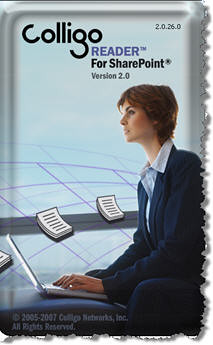
Usage is very easy. Download a site to your local machine (See figure below).
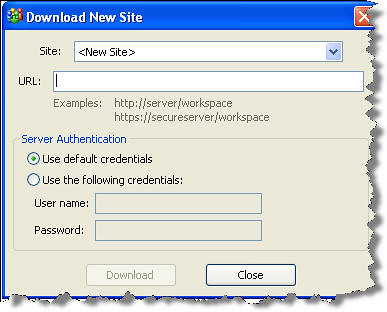
One can use the default credentials or you can log in using any other user name.
After downloading the site, you can synchronize the content any time you want.
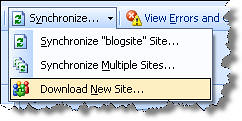
Another good feature is "Synchronizing Multiple Sites". You can synchronize multiple downloaded sites at a time. It is a one way synchronization, you can only download files. You can not upload files to the SharePoint sites.
By the way, Colligo Reader has exactly the same core functionality that WS-Downloader provides :). WS-Downloader is a free tool to download SharePoint libraries to the hard disk. All you need is a GUI to show the downloaded files and "Synchronize" button to update the downloaded content. It is also available as a web part and it is open source. You can download the source code here.
Biggest advantage of Colligo Reader is that you can download stuff from other lists as well and you can open the downloaded content in Colligo Reader, for example, blog posts downloaded from SharePoint open in Colligo Reader.
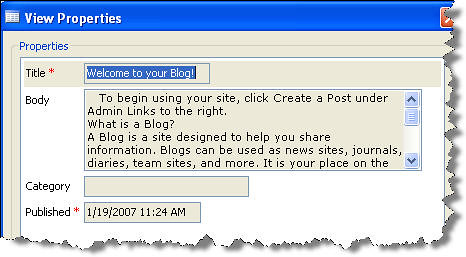
--------------------
Update:
Originally posted: Fri, Feb 23, 2007
Reposted: Aug 26, 2007
Some of the links might not work as this version was retrieved from a web archive. If you find any dead links, kindly send an email to share.point@yahoo.com with the URL of this page. Thank you!
-------------------------

No comments:
Post a Comment