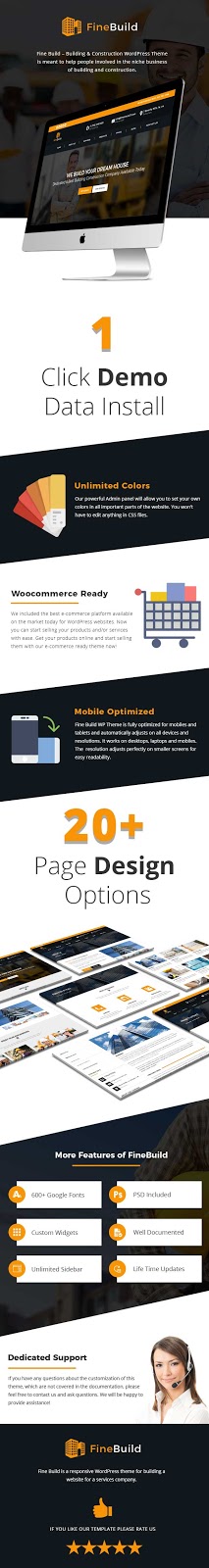Home Builder WordPress Theme
Endless Ways to Build Construction Business Website
From ready-made themes to offshore developers, there are different ways to build your construction business website. We offer both services under one roof. We are local and provide both ready-to-use WordPress themes and development services at cheap prices! We are based out of Maryland, USA.
If you offer any of the following services and want to kick-start your business or promote your existing business, then our Fine Build WordPress Theme is for you:
1. Home builder
2. Home construction
3. General construction
4. Building and construction
5. Home Decoration
6. Interior Design
7. Home exterior
8. Commercial landscaping
9. Building design and architecture
10. Home sales
Our Fine Build - Building and Construction theme is available for $29 ONLY!
To view demo and to buy, go here: https://themeforest.net/item/fine-build-building-construction-wordpress-theme/20568301
------- everything for your business website, ALL IN ONE PLACE ---------------------
Fine Build – Building & Construction WordPress Theme is meant to help people involved in the niche business of building and construction. Using this great WordPress theme, you can easily build a website on your own without having to hire specialized services. Fine Build is a responsive WordPress theme for building a website for a services company. You can build a website for services like construction, engineering, architecture, home re-modelling, roofing, maintenance and repairs, home inspections, etc. It is very easy to build a website with this theme. You don’t even need any specific technical knowledge to build a website. Just install the theme and it is ready for use out-of-the-box.
How much did you spend on marketing this year? Do you want to achieve 500% ROI on your investment? Start our Fine Build theme, and it costs only $29. Our theme is SEO ready. If you put useful content on your website, the website will act as a useful traffic builder tool. More people will visit your website and buy services from you. It's a cheap way to market your services. Guaranteed success!!
Can you afford to appear "behind the times" to your clients, customers, vendors, and associates? Are you still using old traditional marketing methods? Newspapers, radio, business cards? Forget all that! Use a responsive website that works on all devices including desktop PCs and mobiles. Is it important to you to be perceived as successful, savvy, in tune with the trends leading the American business scene? Yes? Then buy this template and we will help you set it up. It's take minutes NOT days to start a new website using this awesome WordPress theme.
We offer 24/7 support!
Contact us today!