WS-Downloader
WS-Downloader is a small tool that downloads documents from SharePoint libraries. There is a room for improvement in the tool. Currently, it's in a very basic form having two text boxes, one for the document library path and the other for entering the destination path on the local computer.
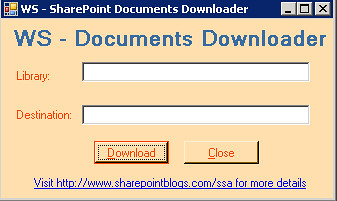
Usage
Enter document library path in the first text box, for example, http://portal/sitedirectory/site1/doclib1.
Enter local path in the Destination box, for example, C:My DocumentsStore
Click the Download button to start downloading documents.
It will download all documents from the library to the local file system.
To Do
1. It currently works on the server machine. You will have to use it on the SharePoint server machine. To make it work remotely, I will write a web service which will make downloading documents remotely possible.
2. Instead of entering library path manually, there should be a drop down or a list box with check boxes for users to select the library.
3. It can not maintain the folder structure while downloading the files from the library. It will download the files from the root of the library as well as folders inside the library but the folder structure won't be copied to the file system. For example, if there are two files in the library and 2 files in the folder inside the library, the tool will download 4 files in total but without creating the folder on the file system.
Download
Click here to download the zip file. Zip file contains only the .exe. I created a setup package earlier but its size exceeded 5 MB and I knew it would be difficult for users to download this huge package, therefore, I didn't upload it.
WS-Downloader is a small tool that downloads documents from SharePoint libraries. There is a room for improvement in the tool. Currently, it's in a very basic form having two text boxes, one for the document library path and the other for entering the destination path on the local computer.
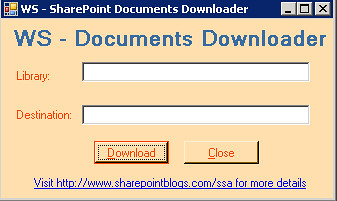
Usage
Enter document library path in the first text box, for example, http://portal/sitedirectory/site1/doclib1.
Enter local path in the Destination box, for example, C:My DocumentsStore
Click the Download button to start downloading documents.
It will download all documents from the library to the local file system.
To Do
1. It currently works on the server machine. You will have to use it on the SharePoint server machine. To make it work remotely, I will write a web service which will make downloading documents remotely possible.
2. Instead of entering library path manually, there should be a drop down or a list box with check boxes for users to select the library.
3. It can not maintain the folder structure while downloading the files from the library. It will download the files from the root of the library as well as folders inside the library but the folder structure won't be copied to the file system. For example, if there are two files in the library and 2 files in the folder inside the library, the tool will download 4 files in total but without creating the folder on the file system.
Download
Click here to download the zip file. Zip file contains only the .exe. I created a setup package earlier but its size exceeded 5 MB and I knew it would be difficult for users to download this huge package, therefore, I didn't upload it.

Comments
Stacy Draper said:
ssa said:
Congrats on getting the MVP award! (I just found out after visiting your new blog).
Regards,
SSA
" + title + " said:
Jerry said:
regards,
Jerry
ssa said:
Yes, I have blogged about "Uploading" a couple of times. I am also working on an uploading tool. Please search this blog for keywords like "upload" and "upload service" to see the *upload* related posts. And, yes i just re-visited your blog and found out that you recently became a dad! :) Congrats!!! and the pictures of your baby are really cute.
Regards,
SSA
Jerry said:
Thanks for the comment on my baby pic. Yea He is Cute.
Regards,
Jerry
ssa said:
Regards,
SSA
All About SharePoint said:
I released WS-Downloader tool last week. WS-Downloader is a small tool that downloads...